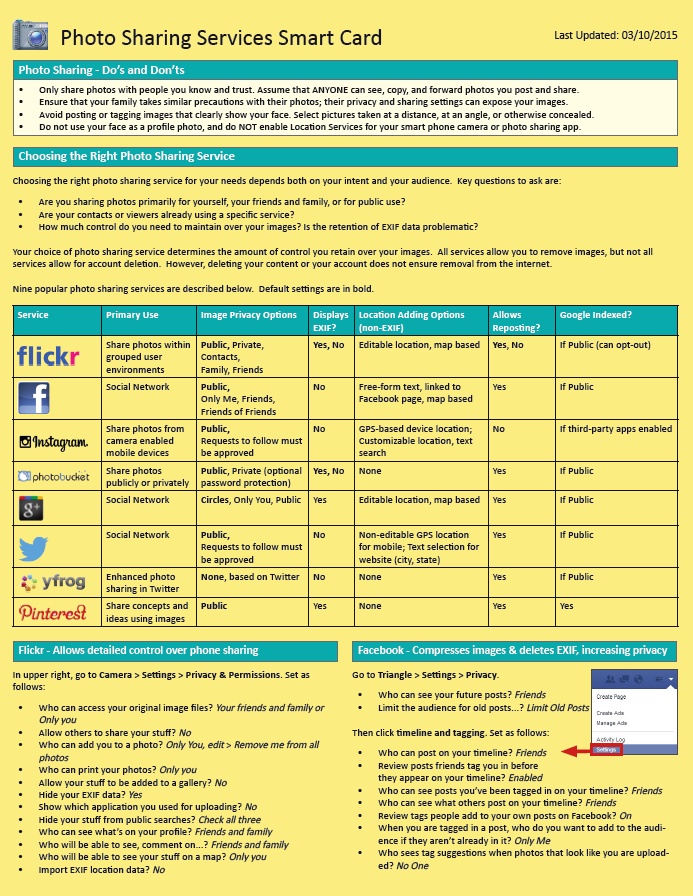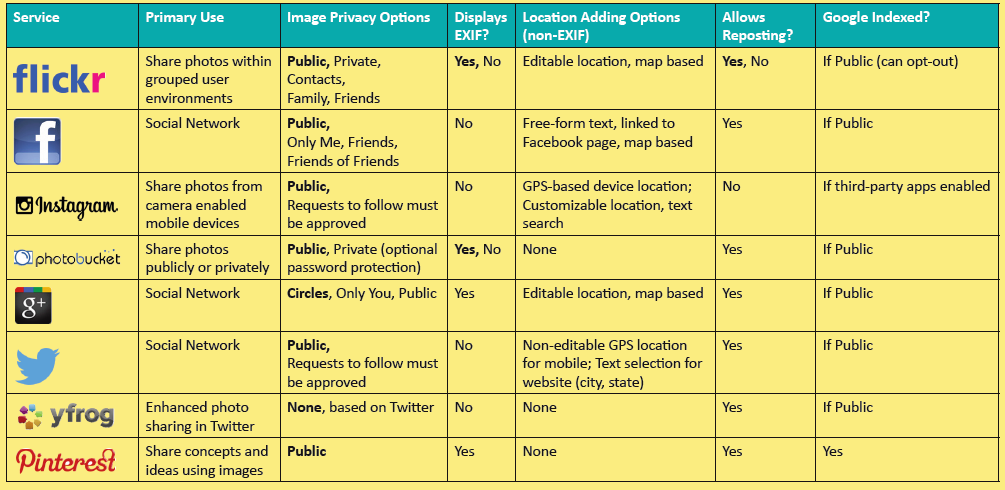Photo Sharing – Do’s and Don’ts
• Only share photos with people you know and trust. Assume that ANYONE can see, copy, and forward photos you post and share.
• Ensure that your family takes similar precautions with their photos; their privacy and sharing settings can expose your images.
• Avoid posting or tagging images that clearly show your face. Select pictures taken at a distance, at an angle, or otherwise concealed.
• Do not use your face as a profile photo, and do NOT enable Location Services for your smart phone camera or photo sharing app.
Choosing the Right Photo Sharing Service
Choosing the right photo sharing service for your needs depends both on your intent and your audience. Key questions to ask are:
• Are you sharing photos primarily for yourself, your friends and family, or for public use?
• Are your contacts or viewers already using a specific service?
• How much control do you need to maintain over your images? Is the retention of EXIF data problematic?
Your choice of photo sharing service determines the amount of control you retain over your images. All services allow you to remove images, but not all
services allow for account deletion. However, deleting your content or your account does not ensure removal from the internet.
Nine popular photo sharing services are described below. Default settings are in bold.