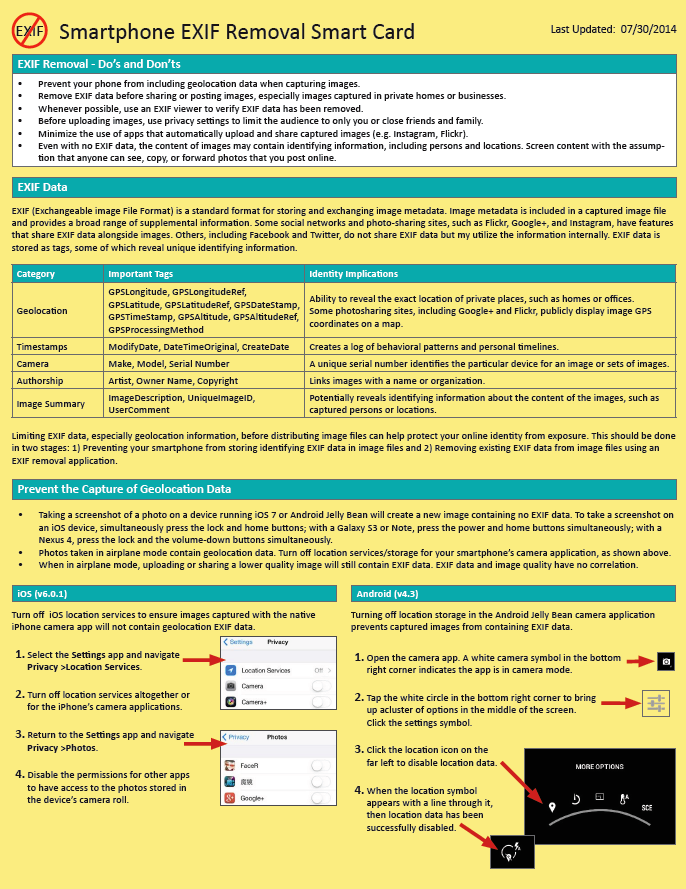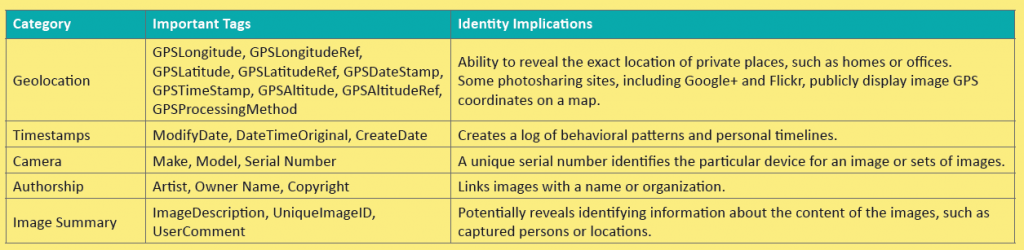EXIF Removal – Do’s and Don’ts
• Prevent your phone from including geolocation data when capturing images.
• Remove EXIF data before sharing or posting images, especially images captured in private homes or businesses.
• Whenever possible, use an EXIF viewer to verify EXIF data has been removed.
• Before uploading images, use privacy settings to limit the audience to only you or close friends and family.
• Minimize the use of apps that automatically upload and share captured images (e.g. Instagram, Flickr).
• Even with no EXIF data, the content of images may contain identifying information, including persons and locations. Screen content with the assumption
that anyone can see, copy, or forward photos that you post online.
EXIF Data
EXIF (Exchangeable image File Format) is a standard format for storing and exchanging image metadata. Image metadata is included in a captured image file and provides a broad range of supplemental information. Some social networks and photo-sharing sites, such as Flickr, Google+, and Instagram, have features that share EXIF data alongside images. Others, including Facebook and Twitter, do not share EXIF data but my utilize the information internally. EXIF data is stored as tags, some of which reveal unique identifying information.