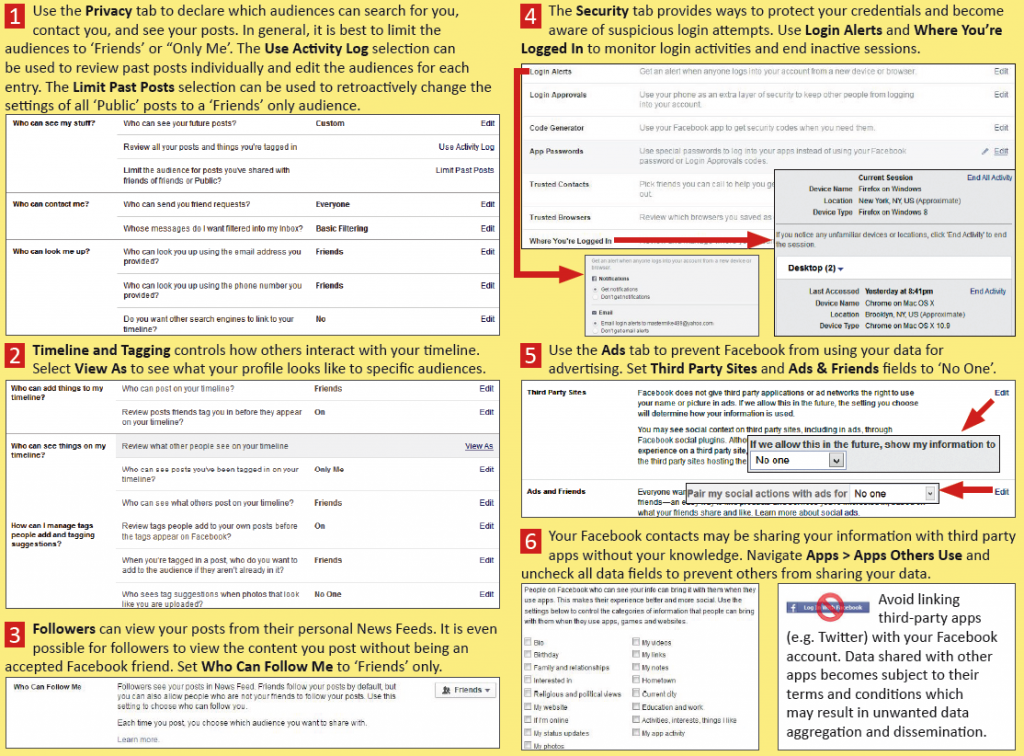Social Network – Do’s and Don’ts
• Only establish and maintain connections with people you know and trust. Review your connections often.
• Assume that ANYONE can see any information about your activities, personal life, or professional life that you post and share.
• Ensure that your family takes similar precautions with their accounts; their privacy and sharing settings can expose your personal data.
• Avoid posting or tagging images of you or your family that clearly show your face. Select pictures taken at a distance, at an angle, or otherwise
concealed. Never post Smartphone photos and don’t use your face as a profile photo, instead, use cartoons or avatars.
• Use secure browser settings when possible and monitor your browsing history to ensure that you recognize all access points.
Facebook provides shortcuts to their privacy settings that help to limit what others can see in your profile. Select Privacy Checkup to change your basic privacy settings. For more extensive settings, click See More Settings. From there, navigate through the pages of the settings toolbar to control how your personal information is shared with others.
The (1) Privacy, (2) Timeline and Tagging, (3) Followers, (4) Security, (5) Ads, and (6) Apps tabs all contain settings for concealing personal information. Use the settings displayed below to maximize your online security.
Remember, Facebook interactions such as likes and wall posts have been effectively used to profile individuals based on their behaviors. Try to minimize the amount of personal information that you post on social networking services and limit your interactions.